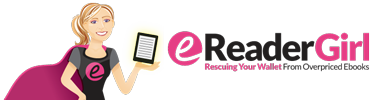Helpful Manuscript Writing Software Tools
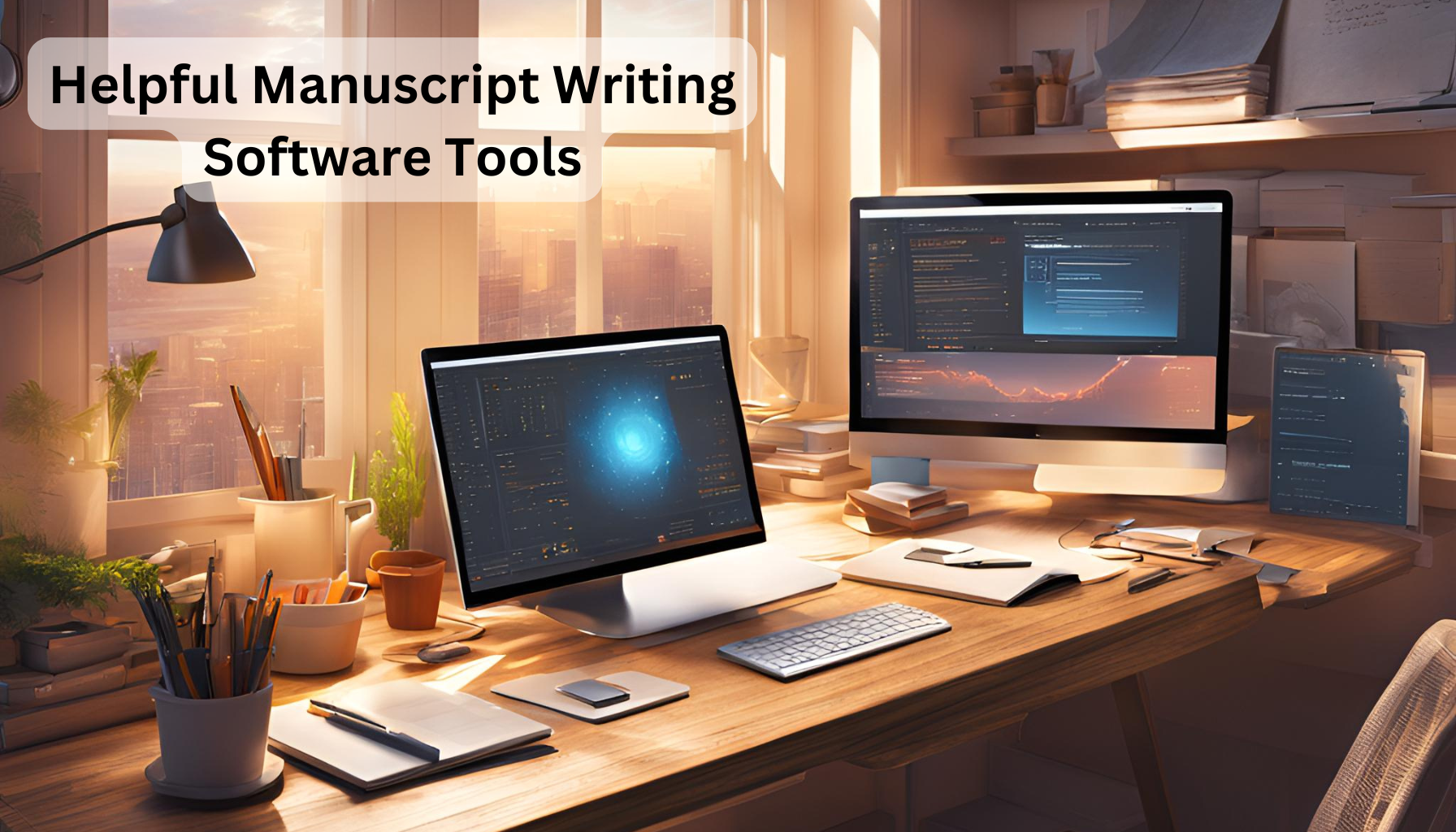
Writing a book is a challenge regardless of your experience level.
Even the most seasoned authors use tools to help streamline the process.
Book writing software is excellent for organizing, writing, and editing a manuscript. It can help you write concisely and deliver your message in the best way.
Today, we’ll review some of the most helpful manuscript writing tools all writers should check out!
Google Docs
As part of the Google suite, Google Docs is a tool many are at least somewhat familiar with. It is an excellent collaborative writing tool that can facilitate efforts from teammates across the world.
Google Docs is free, and it allows several people to edit a document at the same time. This standard word processor allows you to track changes and provide suggestions as well. Anyone with access can accept or reject changes or leave comments.
Benefits of Google Docs
- Fast and easy to share current work via a link.
- Accessible from iOS, PC, or mobile devices.
- Free to use.
Disadvantages
- Must accept all changes to switch between Tracked Changes and Final Version.
- Slower performance for tracking change on long documents (80+ pages).
Scrivener
Scrivener is a powerful tool for organizing your writing process. You can create, organize, and edit your notes, research, outline, and manuscript in one cohesive place. It also allows you to quickly and easily print your manuscript.
Scrivener has many helpful features for writers in all stages of their careers.
Benefits
- Organize note cards with the virtual corkboard
- Drag-and-drop functionality for outlines
- Accessible via Mac, Windows, or mobile iOS.
- Integrate within Microsoft Word and other common programs.
Cons
- No free version. It costs $49 for Mac and $40 for a PC.
- The abundance of features can be overwhelming and confusing for new users. There is a significant learning curve, but it may help to review teaching programs and the built-in tutorials.
ProWritingAid
ProWritingAd is an excellent tool for style, grammar, and other writing suggestions. The app integrates with common apps and programs writers use like Google Chrome, Google Docs, Microsoft Word, and Scrivener. As you write, it will provide suggestions that you can accept or reject instantly.
Advantages
- Free version available
- In-app Theasaurus
- Grammar checker based on context
- Helpful explanations of suggested changes
The major drawback of ProWritingAid is that you need a premium account to use the most helpful features. The premium version is fairly affordable, costing $50 for a year, or:
- $75 for 2 years
- $100 for 3 years
- $175 for life
Try out the free version first and then decide if a premium account is right for you.
Grammarly
Grammarly is an alternative to ProWritingAid. It provides suggestions to help clean up your writing. No matter what you are writing, Grammarly automatically assesses spelling and grammar.
It includes a free version, but the premium version provides deeper assessments for sentence/story structure, word choice, plagiarism, style, and more.
Pros
- Free version
- Has a Google Chrome plug-in for easy use on the web.
Cons
- Does not integrate with Scrivener
- No access for mobile devices
- Best features behind the premium paywall. An account is $29.95 per month, $59.95 for 3 months, or $139.95 per year.
Evernote
Evernote is a helpful note-taking application. Sync your notes across devices, and share them with anyone who can access your account. Using Evernote, you can save web articles, screenshots, and PDFs to a central location.
Easily search within Evernote to find the notes you need. Integrate it with other writing programs and tools, like Google Docs. you can even scan and save documents to personalized templates.
The Basic Evernote version is free. Premium is $7.99 per month or $14.99 for a Business account.
Milanote
Milanote is similar to Evernote, as it allows users to organize notes in one place. It’s a visual story-boarding tool that you can use as a whiteboard or storyboard. Upload images and text or save images, weblinks, and text. The Basic version is free, but the premium version is $9.99 per month.
Benefits
- Drag-and-drop functionality.
- Easy team collaboration.
- Free version
Drawbacks
- Limited export options including Word file, plain text, PDF, or PNG image.
- Only available online or on Mac.
Vellum
Professionally format books with Vellum. Vellum is a free software for Mac users, but it does require users to purchase a package before exporting the file for publication.
Benefits
- Design and format your book.
- Choose from several style options.
- Easy to import.
- The app includes editing features.
- Preview eBooks and print books.
- Convenient export process.
- There is a package for unlimited exports.
Drawbacks
- Only accessible for Mac.
- No word processing features.
- Fairly expensive. It costs $199.99 for unlimited eBooks. For unlimited eBooks and paperbacks, it’s $249.99.
FastPencil
FastPencil is a great tool for self-publishing. Its beneficial features include:
- Upload a manuscript or write in FastPencil.
- Book formatting tools.
- Publish print and eBook formats with included ISBN and retail barcodes.
- Sell your book globally.
- Royalties and sales management.
- Free to use for writing, designing, and formatting.
Cons
- Only available to use online.
- Publishing packages are expensive.
Reedsy Book Editor
Reedsy is free software that allows you to write, format, track changes, export files, and more. You can choose between classic or romance themes. This software is a great balance between affordability and feature-rich tools. It offers user-friendly functions and streamlines the formatting process while writing.
Use the “writing-mode” to insert scene or chapter breaks, add images, and write endnotes. Easily view previous manuscript versions. Once you are done, export Mobi, PDF, or EPUB file ready for distribution.
Pros
- Easy to use.
- Typesets during the writing process.
- Self-publishing features.
- A focused tool that makes editing easier for writers.
- Unlimited exports.
- Free.
Cons
- A newer tool that still needs some improvements.
Hemingway Editor
This tool is focused most on writing style. It provides feedback for sentences to edit and overused words. The Hemingway Editor highlights any lengthy, passive, complex, or unnecessary sentences.
It’s free to use the Hemingway Editor website, where you will have to copy and paste the edited text to your document. You can also purchase your own version for $19.99.
Pros
- User-friendly and intuitive.
- Provides alternative suggestions for overused words.
- Text formatting features.
- Helps facilitate more concise writing.
- Gives edits and tips to improve writing style.
- Provides a writing rank by grade level.
Cons
- Flags most adverbs.
- Does not consider style or voice.
Novel Factory
Creative writers love Novel Factory. This software serves as a helpful guide through the creative writing process, which is ideal for many fiction writers.
The software gives prompts for developing the story’s premise, character development, notetaking, and the Hero’s Journey outline. The split-screen view and built-in word processor are major perks that many writers find helpful.
It’s only available for Windows at the moment, and it costs $39.99.
Streamline your writing process today with the right software and tools. There are many free and affordable options available to improve your writing, editing, and publishing process. Always try out the free version before moving to a paid tier. Get started today with some of the helpful software tools above!
To promote your book with EReader Girl click here.